1. Tạo thư mục "crt"
C:\xampp\apache\crt
2. Thêm 2 file dưới vào thư mục "C:\xampp\apache\crt"
3. Chỉnh sửa file "cert.conf" and chạy file "make-cert.bat"
- Chỉnh sửa file cert.conf:
Replace tất cả "{{DOMAIN}}" => domain muốn thiết lập
- Nhấp chuột để chạy file "make-cert.bat" và nhập domain vào
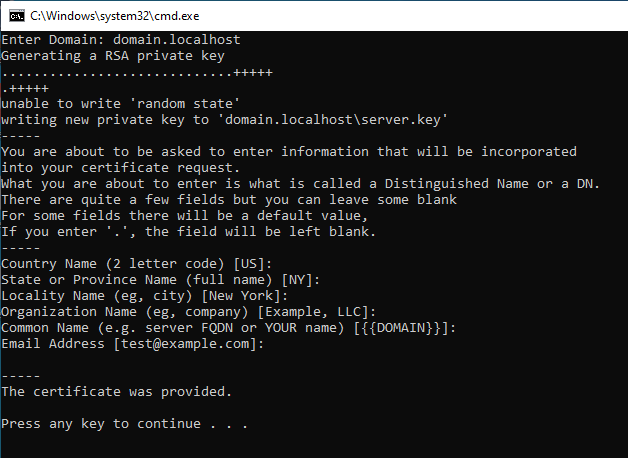
4. Cài đặt cert trên Windows
B1: Vào thư mục "C:\xampp\apache\crt\[DOMAIN]" và nhấp vào file "server.crt" và bấm [Install Certificate...]
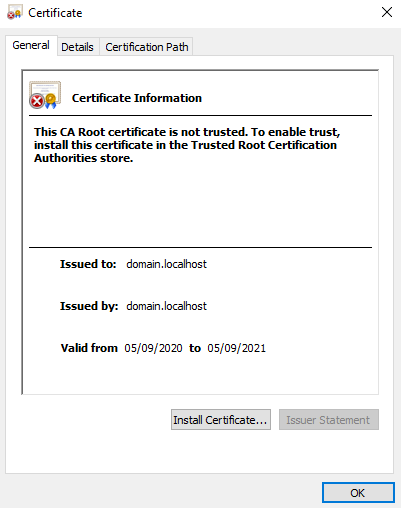
B2: Chọn "Local Machine" để cài đặt chứng chỉ local tất cả người dùng trên máy tính hoặc chọn "Current User" để cài đặt chứng chỉ local cho tài khoản người dùng hiện tại và bấm Next
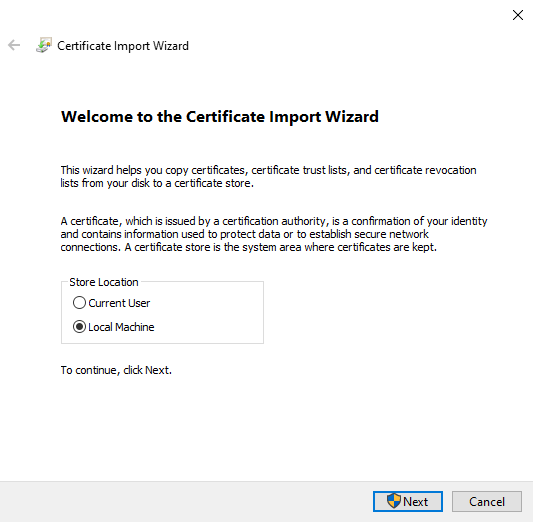
B3: Chọn "Place all certificate in the following store" -> Chọn "Trusted Root Certificate Authorities" và bấm OK
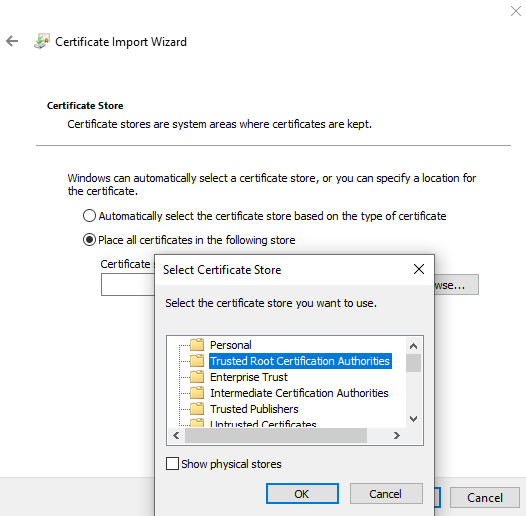
B4: Bấm "Next" và bấm "Finish" để hoàn tất
5. Tạo Virtual Host trong Apache
<VirtualHost *:80>
DocumentRoot "[SOURCE]"
ServerName [DOMAIN]
<Directory "[SOURCE]">
Options FollowSymLinks
AllowOverride All
DirectoryIndex index.php
Require all granted
</Directory>
</VirtualHost>
<VirtualHost *:443>
DocumentRoot "[SOURCE]"
ServerName [DOMAIN]
SSLEngine On
SSLCertificateFile "C:\xampp\apache\crt\[DOMAIN]\server.crt"
SSLCertificateKeyFile "C:\xampp\apache\crt\[DOMAIN]\server.key"
<Directory "[SOURCE]">
Options FollowSymLinks
AllowOverride All
DirectoryIndex index.php
Require all granted
</Directory>
</VirtualHost>
=> Xong, refresh lại web để kiểm tra.